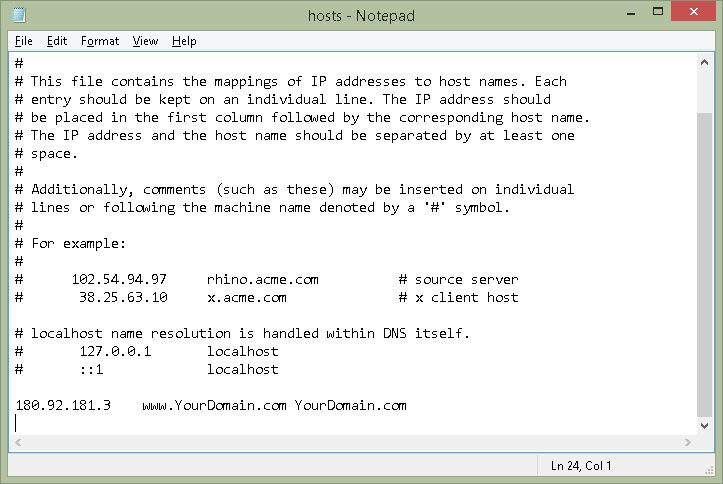How to test the domain when DNS is not active
Background
- In some circumstance, customers would like to test the website before changing the domain DNS to our web hosting servers, or
- When you are designing a new website (esp. CMS application like WordPress, Joomla, OpenCart, etc.) for existing domain, as your existing website is running, you need to build a new website on a temporary space with temporary domain. Below is a way to use your existing domain name, pointing to our hosting server and continue your website development (it eliminates the need to change domain name when your new website is ready)

Summary
You need to logon as administrative account (e.g. administrator) in your computer, modify hosts file inside your computer, pointing your domain to our hosting server website IP. Then you can continue to use your existing domain on our web hosting server.
Domain
Web Hosting
Enquiry and Support
Free Trial
Web Design Tool
Other Services
Domain Check
Copyright 2002 - 2025 (c) Website Solution Limited
Enquiry: info@website-solution.net Support: support@website-solution.net
Business Hours : Monday - Friday 10:00 AM - 7:00 PM
Contact: (852) 2187-3707 , Fax: (852) 3007-1200
WhatsApp : (852) 5519-3000 , WeChat Id: website-solution
Office: 1617A, 16/F, Block B, Profit Industrial Building, 1-15 Kwai Fung Crescent, Kwai Fong, N.T. Hong Kong